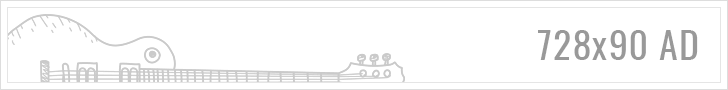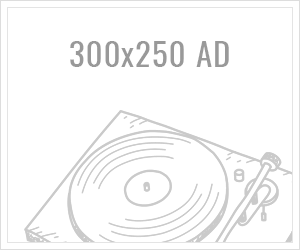Best File Recovery Software for Mac: A Comprehensive Guide to Recover Lost Files
Losing important files from your Mac can be frustrating. Whether it’s due to accidental deletion, formatting errors, or a system crash, having the right file recovery software can make a huge difference. In this guide, we’ll explore the best file recovery software for Mac that can help you recover lost or deleted files quickly and effectively.
Why Do You Need File Recovery Software for Mac?
There are numerous reasons why files may be lost on a Mac, such as:
- Accidental deletion of important files.
- Corrupted or formatted drives due to system errors.
- Mac OS or application crashes leading to lost files.
- Disk errors or failing hard drives.
Regardless of the reason, file recovery software can help you retrieve those files, provided you act quickly before they are overwritten.
Top 5 Best File Recovery Software for Mac
- Disk Drill
Disk Drill is one of the most popular and reliable file recovery tools for Mac. It offers a user-friendly interface and powerful scanning algorithms to recover deleted files from almost any storage device including hard drives, SSDs, and external drives. Disk Drill can recover files lost due to accidental deletion, disk formatting, partition loss, or even corruption.
Key Features:
- Recover over 400 file formats.
- Support for a wide range of storage devices.
- Simple interface with preview functionality.
- Free version allows recovery of up to 500 MB of data.
- EaseUS Data Recovery Wizard for Mac
EaseUS is another top contender in the Mac file recovery software space. This tool is known for its simple interface and high recovery success rate. It can recover files lost due to accidental deletion, system crashes, or partition loss. Whether you need to recover photos, videos, documents, or even emails, EaseUS can handle it.
Key Features:
- Recover files, photos, videos, documents, and more.
- Support for various storage devices (USB, SD card, etc.).
- Scan and preview files before recovery.
- Offers a free version with limited recovery.
- Wondershare Recoverit
Wondershare Recoverit offers advanced recovery capabilities for Mac users. It supports recovering files from damaged or formatted disks and is capable of retrieving data from macOS crashes. The software offers a deep scan feature that searches for files deeply hidden or lost within the system.
Key Features:
- Recovers 1000+ file types.
- Deep scanning for data recovery from damaged drives.
- Supports data recovery from external devices.
- Preview files before restoring.
- Stellar Data Recovery for Mac
Stellar Data Recovery for Mac is a reliable tool that offers a comprehensive solution for data loss on Macs. It supports recovery of lost files, folders, photos, videos, and even emails. With a simple interface, Stellar helps users recover files from both internal and external storage devices.
Key Features:
- Recovers lost or deleted files, photos, videos, and emails.
- Supports recovery from both hard drives and external devices.
- Preview functionality before recovery.
- Available for both Mac and Windows users.
- Data Rescue
Data Rescue is another high-performing file recovery software that specializes in Mac systems. It offers powerful tools to recover files from all types of storage devices. Data Rescue’s algorithm is designed to find files even after a disk has been formatted or partitioned.
Key Features:
- Safe and effective data recovery process.
- Can recover from formatted, damaged, or corrupted drives.
- Easy-to-use interface.
- Offers a free preview feature before purchasing.
Tips for Successful File Recovery on Mac
- Stop Using the Device: Once you realize your files are lost, stop using the Mac immediately. This prevents the lost files from being overwritten by new data.
- Install the Software on a Different Drive: Avoid installing file recovery software on the drive from which you’re trying to recover files, as it might overwrite lost data.
- Use Deep Scan Mode: If the initial scan doesn’t find your files, most recovery software offers a deep scan mode that searches for hidden or lost files.
- Preview Before Recovering: Always preview the files before you start the recovery process to ensure that you’re retrieving the correct files.
Final Thoughts
The best file recovery software for Mac will vary depending on your specific needs, but tools like Disk Drill, EaseUS, Wondershare Recoverit, Stellar Data Recovery, and Data Rescue are all reliable options. Ensure that you act fast, as the longer you wait, the higher the chance that the data will be overwritten.
By choosing the right file recovery tool and following the recovery tips above, you’ll significantly increase your chances of successfully retrieving your lost files. Don’t let a lost file ruin your day – with the best file recovery software, recovery is just a few clicks away.